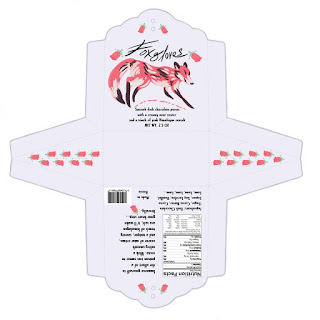Thursday, December 17, 2015
Monday, December 14, 2015
Monday, December 7, 2015
Monday, November 23, 2015
Logo Significance - Writing Assignment
Microsoft Logo Assignment
The original Microsoft logo was created in 1975 by Bill Gates in a program called BASIC. This resembled the disco-esque style of the 70’s and was created in less than a day.
The more memorable logo in Microsoft’s early days was made soon after the last logo was created. This logo had a more uniform font style with a stylized ‘o’. This ‘o’ became known as the ‘blibblet’, and it had caused much controversy when it came time to change the logo again. In fact, and unsuccessful “Save the Blibblet” campaign was launched in order to protect the cute, friendly symbol. However, the significance of this design element is not entirely clear. Perhaps it was purely meant to convey friendliness?
The logo that had lasted the longest became known as the Pacman logo, the name being inherited from the subtle clefts in the ‘s’ and ‘o’ in Microsoft. This, along with the modern, italicized Helvetica font was meant to emphasize the ‘soft’ in Microsoft, and to convey a sense of speed and motion, which would in turn convey efficiency.
The Pacman logo, while enduring a long series of slogans and taglines, finally made way for a new logo once the ‘revolutionary’ Windows 8 was set to release. So, in 2012, the company changed its logo for something even more modernized and, supposedly, more revolutionary.
This new logo had, so far, the most thought put into its symbolism than all the past logos combined. First of all, Segoe is the font the company has used as default for their products, so to use it for the logo would provide cohesiveness. As for the artwork, it is meant to represent Microsoft’s “diverse portfolio of products.” Personally, I also feel that it resembles Microsoft’s line of Windows software, the name and symbols of such appearing to represent ‘windows of opportunity.’
Friday, November 20, 2015
logo design notes
*logo, branding and identity*
what is a brand
- the perceived emotional corporate image as a whole
- the reputation both claimed and received
branding
- the control over a public image
- a designer can create the framework for a brand, colours, artwork, style.. but the audience completes the brand through an emotional reaction to it
- example - apple is an IT company that projects a humanist image. + corporate ethics, and support of good causes
- when people use the products they connect to the brand emotionally
what is identity
- corporate identity is comprised of the visual aspect that forms a brand
- close attention is paid to executing a consistent experience for the viewer
what is identity design
- corporate identity includes strict usage of colours, font families, graphic elements and other guidelines, usually detailed in a corporate identity guide
- can include the logo, logo variations, business cards, labels, envelopes, letterhead stationary, advertisements. tv commercials, packaging, etc...
what is a logo
- for identification
- simplest way a company or organization can represent itself, through the use of a mark or icon
logo design
why vector art
- powerful, flexible and easily edited, which is important when clients want to make changes
- can be scaled up infinitely without losing quality
pencil to vector
- logo design requires many phases
- meetings and review sessions are required to arrive at a design that works
- converting sketch to vector requires graphic style, colour, line shape, and typography
final art: graphic style
- decide what your "graphic style" will be
- examples - will it be bold, simple and cute? sleek, technical, and sedate? cartoony, fun, and cool? high tech and 3d?
- wide range of styles to choose from, and choose a style that fits your concept & market
line quality
- refers to the smoothness and precise nature of your lines
- use pen tool to establish this
- take time with this, and if it doesn't work right try again!
line shape
- important to consider if logo contains lines
colour matters!
- makes a huge difference
- use colours appropriate for your design
rules for logo design
4 rules
- describable
- effective without colour
- memorable
- scalable
design styles
- typeface focus relies on typeface to create the design, creativity is utilized in the proximity, contrast, colour, customization of the letter forms
- mixing typefaces, which uses two different type faces to create a design. strive for balance and contrast
- typeface plus graphic element. which uses a simple, abstract graphic element in addition to the typeface to create emphasis
- typeface plus shapes/symbols. this achieves an even balance between art and typography
- graphic focused design, where graphic elements are the focus/dominant aspect of the design and the typeface plays a supporting role
Wednesday, November 18, 2015
Thursday, October 29, 2015
Great Resume Notes
ROP Portfolio
- a portfolio containing three or more of your best work samples, with a written explanation for each
- letter of introduction
- resume
- list of references
- letter of recommendation
(use ROP portfolio handbook for a guide)
Job Seeker's Trifecta
- a solid, well written, and well designed resume
- an equally well-crafted list of positive references
- a flawless, handwritten job application
YOUR RESUME SHOULD HAVE:
- who you are and how you can be contacted
- your job objective
- your level of education
- your work history or experience
- your special skills and abilities
Edit and Refine your Resume
- take time to write your resume
- no typos, use spellchecker
- no mistakes, look for double words, grammar errors
- no misleading information
- format text for easy reading and searching
- PROOFREAD (get other people)
Resume Writing Tips
- list most recent job experience first
- list most important skills first
- leave out the obvious
- avoid negativity
- go with what you got ; summer jobs, volunteer experience, clubs, relevent hobbies
- dont have a degree or diploma? state your estimated date for completion/ "class of 201X"
- proofread!!!! ask at least 3 people to read your resume in detail to spot mistakes - catch them before your interviewer does!
Style Can Vary
- Just keep it professional, well organized, and easy to read
***Download ROP Portfolio Handbook, which is on the class blog
- includes sample resumes and a template
Getting Started...
- find a program to write your resume with, such as Word, Google Ducks or Pages
- Think of what your ideal job might be this summer or in the future, align your resume info and objectives to that job
- use the Resume Template in the ROP Portfolio Handbook and list all your important details
~~~~~~~~~~~~~~~~********!!!!!!HAVE FUN!!!!!!*********~~~~~~~~~~~~~~~~~~
i will not post my resume on my blog
- a portfolio containing three or more of your best work samples, with a written explanation for each
- letter of introduction
- resume
- list of references
- letter of recommendation
(use ROP portfolio handbook for a guide)
Job Seeker's Trifecta
- a solid, well written, and well designed resume
- an equally well-crafted list of positive references
- a flawless, handwritten job application
YOUR RESUME SHOULD HAVE:
- who you are and how you can be contacted
- your job objective
- your level of education
- your work history or experience
- your special skills and abilities
Edit and Refine your Resume
- take time to write your resume
- no typos, use spellchecker
- no mistakes, look for double words, grammar errors
- no misleading information
- format text for easy reading and searching
- PROOFREAD (get other people)
Resume Writing Tips
- list most recent job experience first
- list most important skills first
- leave out the obvious
- avoid negativity
- go with what you got ; summer jobs, volunteer experience, clubs, relevent hobbies
- dont have a degree or diploma? state your estimated date for completion/ "class of 201X"
- proofread!!!! ask at least 3 people to read your resume in detail to spot mistakes - catch them before your interviewer does!
Style Can Vary
- Just keep it professional, well organized, and easy to read
***Download ROP Portfolio Handbook, which is on the class blog
- includes sample resumes and a template
Getting Started...
- find a program to write your resume with, such as Word, Google Ducks or Pages
- Think of what your ideal job might be this summer or in the future, align your resume info and objectives to that job
- use the Resume Template in the ROP Portfolio Handbook and list all your important details
~~~~~~~~~~~~~~~~********!!!!!!HAVE FUN!!!!!!*********~~~~~~~~~~~~~~~~~~
i will not post my resume on my blog
Friday, October 23, 2015
Tuesday, October 20, 2015
Helvetica Writing Assignment
The typeface Neue Haas Grotesk, commonly known as Helvetica, originated in Müchanstein, Switzerland in 1957. Within an era of enticing advertisements set in flamboyant, elegant fonts, many consumers with an eye for design sought for something clean and legible, while also achieving an artistic flair. They sought for the Swiss design style, which incorporates these exact elements. Swiss style can be most commonly associated with the broader High Modernist style, which is a very official. professional looking style used in modern day advertising and logo design. To contrast with these styles, Grunge Style was created to take a jab at the mildly conformist Modernist style by introducing the idea of chaos within typography.
From this film I have learned a great deal of insight as well as understood the diverse opinions of many. I learned about the intense impact that font has on the viewer, and the complex opinions one can form just based on the type of font.
From this film I have learned a great deal of insight as well as understood the diverse opinions of many. I learned about the intense impact that font has on the viewer, and the complex opinions one can form just based on the type of font.
Monday, October 19, 2015
Wednesday, October 14, 2015
Tuesday, October 13, 2015
Typography notes
GENERAL RULES
Legibility
- choose classical time-tested typefaces
- "sans-serif" = nonfancy letters, reads best at large sizes
- "serif" = fancy letters, reads best at smaller sizes
- can both be complimentary
**too many fonts confuse the reader, and spoils the design
**fonts that are too similar causes ambiguity
-choose fonts that are complimentary to each other
**caps are the equivalent of shouting, and are hard to read
ALIGNMENT
-left alignment is easiest to read, and consider eye flow as it moves down a page
-choose what maintains clarity and message
- pat attention to rags - close and even as possible
EMPHASIS
-use tools with discretion and without disturbing eyeflow
Legibility
- choose classical time-tested typefaces
- "sans-serif" = nonfancy letters, reads best at large sizes
- "serif" = fancy letters, reads best at smaller sizes
- can both be complimentary
**too many fonts confuse the reader, and spoils the design
**fonts that are too similar causes ambiguity
-choose fonts that are complimentary to each other
**caps are the equivalent of shouting, and are hard to read
ALIGNMENT
-left alignment is easiest to read, and consider eye flow as it moves down a page
-choose what maintains clarity and message
- pat attention to rags - close and even as possible
EMPHASIS
-use tools with discretion and without disturbing eyeflow
- italics
- bold
- size
- colour
- typestyle change
-avoid stretching or distorting type (hold shift while scaling)
WEIGHT
-strive for a sense of balance (heavy or light)
~ The Mac is not a Typewriter ~
KERNING
-the exact space created between letters in order to make them aesthetically pleasing
TRACKING
-a modification to letter setting that involves an entire word
Large Text Blocks: Rags
-attention to textual rags is more attractive
-in graphic design, letter forms are used as a source of illustration
-"envelope mesh tool" in illustrator
~TYPE FACE PORTRAITS~
Monday, October 12, 2015
Part 3; lesson summary
The three primary colours are commonly associated as red, blue, and yellow. These three colours can be dually combined in order to create secondary colours (like orange, purple, and green), which can then be combined to form tertiary colours (like blue-green, red-orange, etc.). The two different models of colour mixing - additive and subtractive - are differentiated by the fact that additive models involve colours to be added in order to create a new colour, while subtractive models require colours to be taken out.
One colour affects another through associating complimentary colours.
One colour affects another through associating complimentary colours.
- How can color affect our perception?
- How does one color affect another?
- Find an example or show an example of a greyscale image.
- Find an example or show an example of a monotone image.
- Find an example or show an example of an image that uses complimentary color.
Friday, October 9, 2015
Thursday, October 8, 2015
Tuesday, October 6, 2015
Design - Colour Theory
~COLOR THEORY~
-primary, secondary, tertiary
-primary = red, yellow. blue
-secondary = orange, green, purple
-tetiary = mixes of secondary
-ROYGBIV = visual colour spectrum
red yellow blue = pigment generated/subtractive, while red green blue = light generated/additive
-dark colour recedes, light colour advances
warm = yellow, red, orange
cool = green, blue, violet
CMYK = cyan, magenta, yellow, black
-print process model
COLOUR MODES
-monochrome - tints/shades/tones of single hue
-greyscale - black and white only
-websafe rgb - hexadecimal compatible
COLOUR MODS
-tints- white to pure hue
-shades- black to pure hue
-tones- grey to pure hue
COLOUR HARMONY
-complimentary
-split complimentary
-analagous
-triad
-tetradic
-quadrilateral
-PALLATES - groups of harmonious colours invoking a certain mood, location, or emotion
PROPERTIES
-cool. warm, bright, dark, saturated, desaturated
-COLOUR INTENSITY - changes in relation to its surrounding colour
WHY COLOUR MATTERS
73 & of purchasing decisions are made in-store
-catching the shoppers eye and conveying information effectively are crucial to successful rates
-colour increases brand recognition by up to 80%
-colour also effects appetite = blue is a rare occurance in nature, thus we rarely have an appetite response to blue food
-colour also effects the mind = pink is a tranquilizing colour that drains your energy, so its used in prisons, holding cells, and opposing team locker rooms
-primary, secondary, tertiary
-primary = red, yellow. blue
-secondary = orange, green, purple
-tetiary = mixes of secondary
-ROYGBIV = visual colour spectrum
red yellow blue = pigment generated/subtractive, while red green blue = light generated/additive
-dark colour recedes, light colour advances
warm = yellow, red, orange
cool = green, blue, violet
CMYK = cyan, magenta, yellow, black
-print process model
COLOUR MODES
-monochrome - tints/shades/tones of single hue
-greyscale - black and white only
-websafe rgb - hexadecimal compatible
COLOUR MODS
-tints- white to pure hue
-shades- black to pure hue
-tones- grey to pure hue
COLOUR HARMONY
-complimentary
-split complimentary
-analagous
-triad
-tetradic
-quadrilateral
-PALLATES - groups of harmonious colours invoking a certain mood, location, or emotion
PROPERTIES
-cool. warm, bright, dark, saturated, desaturated
-COLOUR INTENSITY - changes in relation to its surrounding colour
WHY COLOUR MATTERS
73 & of purchasing decisions are made in-store
-catching the shoppers eye and conveying information effectively are crucial to successful rates
-colour increases brand recognition by up to 80%
-colour also effects appetite = blue is a rare occurance in nature, thus we rarely have an appetite response to blue food
-colour also effects the mind = pink is a tranquilizing colour that drains your energy, so its used in prisons, holding cells, and opposing team locker rooms
Friday, October 2, 2015
Tuesday, September 29, 2015
Elements of Art & Design Notes
~What is Graphic Design~
- art & design elements are basic units of a visual image
- principles of design govern relationships of the elements used and organize the composition as a whole
- all imagery, art, design, and photography alike are comprised of elements that can be broken down and analyzed but its visual components & the principles that guide them
~ELEMENTS~
SPACE
-can exist in two or three dimensions
-can refer to positive or negative space
-can refer to foreground, mid or background elements
LINE
-basic element that can vary in thickness, texture, & direction
COLOUR
-can evoke psychological affects
-ex. bright colours indicate excitement & red, brown & yellow indicate an appetite
SHAPE
-organic, geometric, abstract
-used to identify certain characters and objects
-more difficult to do with people
TEXTURE
- created through layering & value
- either real or implied
-adds depth and quality to work
VALUE
- adds dimension to something
-gives illusion of depth
-value and texture can be close in execution
BALANCE
- 4 types = balanced, unbalanced, symmetrical & assymmetrical
- a sense of visual weight
~PRINCIPALS~
UNITY
-creates a sense of order, or a consistency of size and shape
-can create or show a lack of unity
VARIETY
-idea of similar, yet different components within elements
REPETITION
-repeat elements within a design
HARMONY
-similar elements being used and repeated in an aesthetically pleasing fashion
PROXIMITY
-change of distance between element
-used to guide how we use space
- control emphasis through proximity
PROPORTION
-change of scale
-used to create visual illusions, depth & space
-can also change perception
-golden spiral/fibonacci sequence = breaks things down into thirds
-rule of thirds = more pleasing
-ex. landscape photographers using upper thirds for horizon line
EMPHASIS (Focal Point)
-use elements (colour, shape, line, etc.) to create emphasis
-many fail to achieve this
FUNCTIONALITY
-"Don't make something unless it is both necessary and useful; but if it is both necessary and useful, don't hesitate to make it beautiful."
- art & design elements are basic units of a visual image
- principles of design govern relationships of the elements used and organize the composition as a whole
- all imagery, art, design, and photography alike are comprised of elements that can be broken down and analyzed but its visual components & the principles that guide them
~ELEMENTS~
SPACE
-can exist in two or three dimensions
-can refer to positive or negative space
-can refer to foreground, mid or background elements
LINE
-basic element that can vary in thickness, texture, & direction
COLOUR
-can evoke psychological affects
-ex. bright colours indicate excitement & red, brown & yellow indicate an appetite
SHAPE
-organic, geometric, abstract
-used to identify certain characters and objects
-more difficult to do with people
TEXTURE
- created through layering & value
- either real or implied
-adds depth and quality to work
VALUE
- adds dimension to something
-gives illusion of depth
-value and texture can be close in execution
BALANCE
- 4 types = balanced, unbalanced, symmetrical & assymmetrical
- a sense of visual weight
~PRINCIPALS~
UNITY
-creates a sense of order, or a consistency of size and shape
-can create or show a lack of unity
VARIETY
-idea of similar, yet different components within elements
REPETITION
-repeat elements within a design
HARMONY
-similar elements being used and repeated in an aesthetically pleasing fashion
PROXIMITY
-change of distance between element
-used to guide how we use space
- control emphasis through proximity
PROPORTION
-change of scale
-used to create visual illusions, depth & space
-can also change perception
-golden spiral/fibonacci sequence = breaks things down into thirds
-rule of thirds = more pleasing
-ex. landscape photographers using upper thirds for horizon line
EMPHASIS (Focal Point)
-use elements (colour, shape, line, etc.) to create emphasis
-many fail to achieve this
FUNCTIONALITY
-"Don't make something unless it is both necessary and useful; but if it is both necessary and useful, don't hesitate to make it beautiful."
Monday, September 28, 2015
Thursday, September 24, 2015
Wednesday, September 23, 2015
file format practice - trees photo
trees.jpg (progressive) (original)
trees.jpg (baseline)
trees.jpg (baseline optimum)
trees.png
trees.tif
trees.gif
trees.gif (diffuse)
trees.gif (noise)
trees.gif (pattern)
trees.bmp (16bit)
trees.bmp (24bit)
trees.bmp (32bit)
In this set, my results are similar to the last; the file's original format was much better suited than the other formats it was resized into. The only difference was that the original file format was in jpg, specifically progressive jpg.
No matter how it was resized, the reformatted pictures lost quality merely because they couldnt handle the precise detail, or colour gradients. For instance, the gif formats gave the picture unnecessary noise while bmp formats saturated and thickened the sky gradients.
Tuesday, September 22, 2015
file format practice - bus
bus.png (original)
bus.jpg
bus.jpg (baseline)
bus.jpg (progressive)
bus.gif
bus.gif (diffuse)
bus.gif (noise)
bus.gif (pattern)
bus.bmp
bus.tif
Upon compiling each image, I feel that the original bus image in png had the best quality and size
by far. The alternately compressed images had issues with both of these factors. For example, when compressing all 3 bmp formatted images, there was a slight dullness in colour as well as crispness in the lines. Gif format had given a peculiar warbliness to the image, and the rest of the formats had slight feathering to them when attempting to size the image larger. Png format had none of these problems; instead, it retained it's exact colouring and line crispness even when sized larger or smaller.
Friday, September 18, 2015
Graphic File Format notes
File Formats
~All computer files are packaged in different formats, which is determined by file origin
~Ai & Psd are raw uncompressed files
- must be compressed to share on the internet
Compression
~Ai & Psd are raw uncompressed files
- must be compressed to share on the internet
~Commonly used compression file types include JPG, PNG, GIF, TIFF, etc.
-built for certain types of images, may lower size or quality
-make sure to use right format choice to prevent this from happening
- each compression format has it's advantages and disadvantages
Lossy vs Lossless
~Graphic image formats fall under two catagories of compression, Lossy & Lossless
~Lossy image data is lost or reduced for smaller file sizes due to poor image quality
-"compression artifact"
- generation loss = when a file is compressed multiple times
-ex. JPGs with flat colour
~Lossless regains image data for larger file sizes and higher quality
-Ex. PNG
TIF format
~"Tagged Image Format"
~Common format for desktop publishing, print, photo and graphic design
~Lossless file format
~Larger file sizes, unfit for internet display or browser compatible
JPG format
~"Joint Photographers Expert Group"
~Created for digital photography and works best with photographic content
~Lossy format
~Can reduce an image by 10:1 without showing significant compression artifacts
~Adjustable compression levels
GIF format
~"Graphics Interchange Format"
~Best for images with flat colour or tone, like a cartoon
~Reduces image size by "indexing" colour from 3 channels to 1
~Adjusts by changing colour bit levels from 1 to 8
~No DPI (Dots per Inch) data for printing -- unfit for printing
KNOW YOUR PIXELS ~
~2 Types of pixels; contiguous or non contiguous
~TIF and JPG are best for images with pixels that blend in colour, or "contiguous pixels"
~GIF is best for images with flat, even tone, or "non-contiguous pixels"
Alias vs. Anti-Alias
~Alias preserves pixel, while Anti-Alias created gradients to create "smooth" lines
Thursday, September 17, 2015
Subscribe to:
Posts (Atom)